Positioning itself as the “home for visual collaboration,” SyncSketch offers tools for visual effects artists, animators, and gaming designers to annotate and track edit progress.
The web-based platform, acquired by the video game engine Unity, provides a central hub for leaving feedback across desktop browsers or mobile devices. Users can track file versions, present assets, add comments, and sketch feedback on specific frames in a piece of media. SyncSketch integrates directly with popular platforms like Unity, ShotGrid, and Autodesk’s Maya to merge with your workflow.
However, SyncSketch has some notable limitations, making it less suitable for professional production studios. One challenge can be using SyncSketch for true real-time collaboration since the internet-based platform is highly dependent on the Wi-Fi connection of its users. Understandably, many VFX, animation, and video game development professionals may have to opt for tools that provide guaranteed video and audio resolution levels.
Fortunately, SyncSketch isn’t the only collaborative platform for video and gaming professionals. If you’re searching for tools with expanded capabilities to replace SyncSketch or add to your workflow, this article covers some of your best options.
Shortcomings of SyncSketch
Like any platform, SyncSketch has its own set of shortcomings. These drawbacks might not affect every creative professional, but they are nevertheless noteworthy to keep tabs on while seeking out worthy alternatives:
- Web-based platform: As a web-based platform, SyncSketch is relatively convenient, but it can also lead to significant lag. All participants need a similar stable internet connection to have a chance at real-time interactive collaboration on the platform.
- No built-in video conferencing: Synchsketch doesn’t have a native video conferencing tool. Instead, you can add a video/audio chat to your session through a third-party integration with Jitsi. While free, Jitsi itself has limitations. For instance, you can’t simultaneously present a screenshare and a live video feed with Jitsi.
- Limited annotation tools: While you can annotate media directly with the drawing tool or leave comments, multiple SyncSketch users desire more efficient tools. Other platforms include tools to add simple shapes like a circle or arrow and text-based annotations to a particular spot on a frame.
- Technical limitations: Due to restrictions by the browsers that host it, SyncSketch’s video resolution is limited to 2K. Its design can’t host full spectrum or surround sound audio.
SyncSketch alternatives
If SyncSketch isn’t meeting your requirements as a creative professional, consider these alternatives.
Evercast
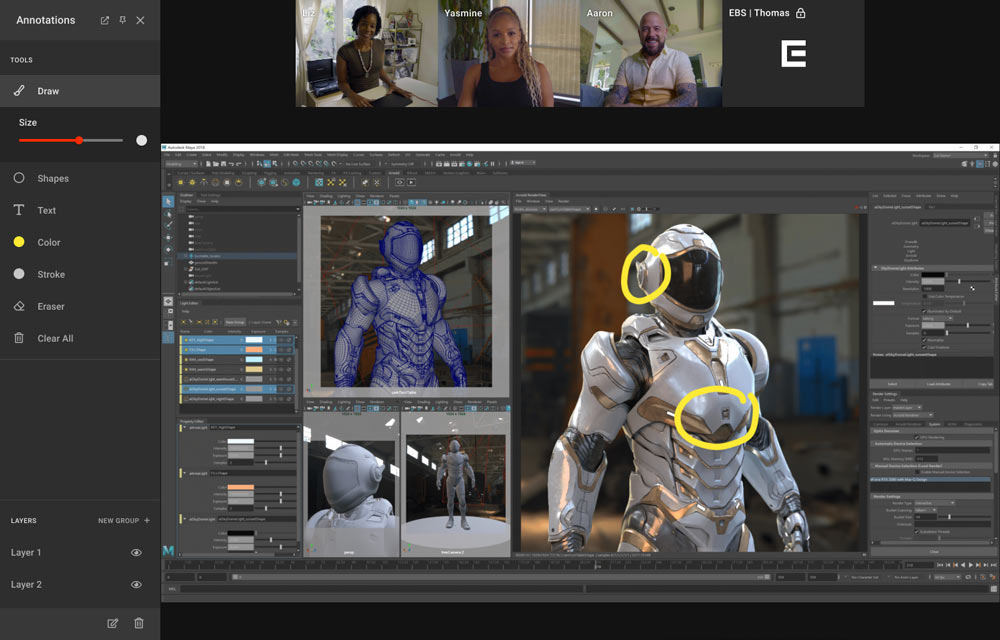
You could Frankenstein several SyncSketch alternatives together or opt for an all-in-one solution in Evercast.
With live video conferencing, chat, and annotations with frame-to-frame accuracy, Evercast provides the closest thing to an in-studio experience. The suite notably offers ultra-low latency and color-accurate 4K video streaming, allowing your team to provide precise and accurate feedback in real time.
Participants simply click a button to join a session. Evercast’s flexible workflow makes it easy for creative professionals to move from initial sketches to final renderings across a wide range of projects. With security approved by all major Hollywood studios worldwide, the platform lets you work freely and securely through any project.

Top features
- All-in-one collaboration tool with video conferencing, screen sharing, recording, drawing, and timestamped comments
- Service backed by 24/7 white-glove support
- 4K video streaming with 10-bit color precision and 5.1/7.1 audio streaming
- Ultra-low latency (under 150ms globally)
- Stream from any creative software or media file to create an in-studio experience from anywhere in the world
Pricing: Evercast’s pricing starts at $549/month, with flexible pricing on request. Learn more about plans and pricing here.
Final word: For an all-in-one solution, Evercast delivers the closest thing to an in-studio experience with secure, seamless 4K video conferencing, ultra-low latency, and multichannel audio backed by white-glove support.
Create together remotely, in real time

Frame.io
Frame.io is known for being one of the most reliable video review platforms that seamlessly integrates with the Adobe Creative Cloud suite, Final Cut Pro, Media Composer, and DaVinci Resolve. Easily track versions and leave precise feedback with comments, drawings, and even emojis. The platform is conveniently web-based, so anyone with a link can view your project.
Top features
- Web-based video review with timestamped annotations
- Use drawings, emojis, and comments to leave precise feedback
- Seamlessly track versions
- Integrations with several popular production software solutions
Pricing: Free plan offering 2GB of storage for up to 2 members. The Pro plan for up to 5 users is $15 per user per month. The Team plan for up to 15 users costs $25 per user per month.
Final word: Frame.io plays nicely with popular production software like the Adobe Suite and DaVinci Resolve. While it’s a terrific tool for gathering feedback asynchronously, Frame.io has no live video conferencing or screen-sharing tools.
Ziflow
Ziflow is a solid choice for organizing several projects simultaneously. The flexible video review and project management platform allows you to leave feedback as text comments, drawings, or symbols tied to your selected frames. Track your project progress and stay on top of your team with direct integrations with tools like Slack, Microsoft Teams, and Dropbox.
Top features
- Organize multiple media types within the same project
- Leave frame-by-frame annotations with texts, symbols, or drawings
- Project management and approval tracking tools
- Connects directly with Adobe Creative Cloud and project management tools like ClickUp, Slack, Dropbox, and Microsoft Teams
Pricing: For up to 15 users, the Standard plan is $249/month. For up to 20 users, the Pro plan runs $399/month. Discounts are available for annual billing.
Final word: Ziflow is an excellent project management tool to facilitate collaboration with text and visual annotation. However, you need a separate video conferencing tool to use Ziflow in a live remote session.
Filestage
Filestage offers a wide range of project management features for reviewing several media types simultaneously. Leave notes, drawings, and frame-by-frame annotations to deliver effective feedback. You can also collect single-click approvals and e-signature sign-offs within the platform, making the tool particularly useful for larger teams or creative agencies.
Top features
- Track version history and progress with direct integrations into Slack, Asana, and Google Drive
- Leave frame-by-frame text or drawing annotations
- Reply in threads and assign specific notes to individuals
- Affordable pricing for a single monthly fee for unlimited team members
Pricing: Free plan offering 2GB of storage for 2 projects. The Basic plan is $129/month for up to 10 active projects. The Professional plan is $369/month for up to 25 active projects. All paid plans allow for unlimited team members.
Final word: Filestage notably doesn’t have built-in video conferencing, but the platform has fairly impressive project management capabilities. This platform is ideal for capturing feedback, assigning tasks, and keeping a high-level overview of your team’s roles and progress.
ReviewStudio
If you’re looking for a clean, media-review, and project management platform hybrid, consider ReviewStudio. This platform has clean, intuitive controls, letting you leave notes, drawings, and other feedback on hundreds of media types. With the bird’s eye view or side-to-side comparison features, you can get a high-level overview of progress from one version to the next.
ReviewStudio allows you to tag those within your team, set deadlines, and send approval reminders so that you always stay right on track.
Top features
- Clean, beginner-friendly user interface
- Frame-by-frame text and drawing annotation
- Track and compare file versions side by side for clear comparison
- Task assignment and project management
Pricing: Free plan offering 3 active reviews total and 5GB of storage. Pro plan is $15 per user per month for 10 active reviews and 25GB of storage per user. Advanced plan offers unlimited reviews and 50GB storage per user. A discount for annual billing is also available.
Final word: ReviewStudio doesn’t have any true real-time collaboration tools, but its clean workflow and a wide array of annotation tools make it an impressive project management tool for visual professionals.
Wipster
With advanced project management tools and encrypted playback, you can count on Wipster to protect your media and help you move from the first draft to the final cut.
The project management and video review platform lets you evenly distribute work, seamlessly assigning notes and tasks to others within your team. Leave text annotations on any frame, and use the version stacking tools to compare and contrast against earlier project versions.
Top features
- Project management and task assignment tools
- Text-based annotations tied to individual frames
- Version stacking tools for quick comparison
- Integrates directly with Adobe Premiere Pro and After Effects
Pricing: Wipster plans start at $11.95 per month for individuals. Team plans start at $25 per user per month, with a discount for annual plans.
Final word: For a simple solution to share simple visual projects across several team members, Wipster is a good fit. The platform’s built-in project management features, including task assignments, make it ideal for effectively distributing editing tasks across a large team. However, you’re somewhat limited to text-only notations, making the platform less well-suited to early-stage projects that may require more nuanced or real-time feedback.
Vimeo
Long established as a premium video review outlet, Vimeo offers high-quality uploads and playback with 4K resolution. If your team doesn’t require much more than commenting capabilities, it can also be a great platform for collecting feedback.
Vimeo provides watermarking and password-protected access, allowing you to share assets via a simple link. With Vimeo’s paid plans, you can leave timestamped comments on any frame in a video.
Top features
- 4K video uploads and playback
- Password protection and enhanced security features
- Leave time stamped notes and comments tied to individual video frames
- Flexible storage options for large file sizes
Pricing: There's a free plan for individual users, Team plans start at $20 per user per month and include video review features. Annual billing is also available at discounted prices.
Final word: Vimeo has several built-in collaboration features that may be useful to those already using the platform. However, you are essentially limited to time-coded notes when leaving feedback on assets.
Ready to try something new?
SyncSketch might meet the needs of some teams, but its lack of conferencing capabilities and web limitations make alternative platforms worth considering. However, many of these other suites may lack critical tools like frame-by-frame annotations or streaming any workflow in 4K resolution.
Evercast provides video conferencing, high-resolution streaming, and creative collaboration features in one, checking all the boxes for serious visual collaborators. Instead of a shoestring workflow spread across multiple platforms, opening the door to more potential syncing issues, opt for a one-stop-shop solution that offers the closest thing to an in-person experience. Learn more about Evercast here.














