Production management can be a bear, but several post-production management software programs are available to help you smoothly transition from raw captures to the final cut. This guide compares the primary features and the cost of some of the best post-production management suites available, broken down by category.
Collaboration
Use post-production software to collaborate with your crew, especially when you’re not all in the same physical location.
Evercast
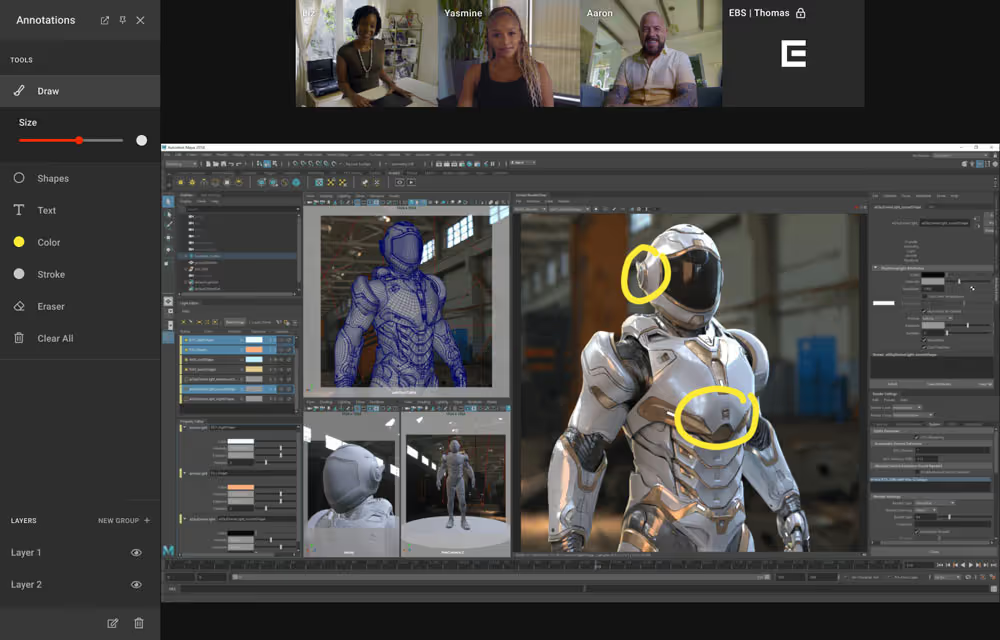
When working remotely with your cast and crew, Evercast is the closest thing to recreating an in-person experience from afar. Evercast adapts seamlessly to your editing, VFX, sound, and color workflows in a way typical conferencing tools can’t.
Evercast provides 4K video and 7.1 surround sound streaming with frame-to-frame accuracy, allowing you to collaborate with your session members in real time in just one suite. Video chat, stream content, add text, and mark sections with ultra-low latency.
Evercast is one of the only real-time collaboration suites available that can meet the needs of CPU-heavy graphics and files. For serious studios, Evercast is the most efficient way to exchange feedback throughout the creative process.
Features:
- Real-time collaboration tools (video conference, annotate, screen share, record, and comment) in one suite
- Seamless version tracking with precise node feedback
- Compatible with any post-production software
- Secure, encrypted streaming with 24/7 white glove support
- Received the security Gold Shield from the Motion Picture Association's Trusted Partner Network
- Ultra-low latency streaming (less than 100ms globally on average)
- Collaborate using the desktop app, Apple TV app, iOS mobile app, and even Apple Vision Pro
Pricing: Plans start at $549 per month. Learn more about plans and pricing.
Create together remotely, in real time

Frame.io

Collecting feedback across email threads can quickly get messy. If you don’t need a live session, you might be able to collaborate effectively using Frame.io. This user-friendly, web-based software allows users to upload assets and files and leave timestamped notes, comments, and drawings tied to specific frames.
You can tag certain users directly to trigger email notifications, and notes automatically populate into compatible software like Adobe’s Premiere Pro. You can also use Frame.io’s transfer app to send files across the web.
Features:
- Web-based platform for simple sharing
- Leave timestamped notes and drawings
- User-friendly design, accessible in any internet browser
- Send files to any user outside of the Frame.io suite
Pricing: You can try Frame.io for free for up to two users and 2GB of storage. Paid plans start at $15/user per month.
AutoDesk Flow Production Tracking (formerly ShotGrid)

If you’re an Autodesk user, you might consider integrating their native collaboration and project management tool, Flow Production Tracking (previously known as ShotGrid and ShotGun), to stay organized and share notes across your video files. While the software does not have video conferencing capabilities, you can leave comments and assign feedback to specific users in real time.
With Flow, you can set collective deadlines for your team and track production insights to optimize resource utilization across your crew. The suite is compatible with Autodesk products, though it comes at an additional cost to your base software.
Features:
- Compatible with Autodesk tools, like Maya and MotionBuilder
- Tracks real-time progress
- Create shared goals and deadlines
- Assign feedback and comments to specific team members
Pricing: Flow Production Tracking runs $50 monthly or $390 annually.
ftrack

A full post-production management suite, ftrack Studio has tools for planning timelines, tracking progress, managing teams, and collecting feedback. You can assign individual tasks to your team members and track progress at a glance with the creative reports and analysis features.
You can also upload assets and files directly to the platform, allowing users to leave feedback with comments and drawings from one frame to the next. Assign team members individual notations to direct feedback efficiently.
Features:
- Full organization suite with individual project and team member timelines
- Add comments and visual feedback to individual frames
- Analyze progress with automatic reports
- Quickly assign tasks to team members
Pricing: The basic Review plan is $10/user per month, and the premium Studio plan costs $25/user per month. Both plans offer a free trial. Enterprise packages are also available upon request.
Scheduling and organization
Accurately accounting for what was and wasn’t captured on shoot day is instrumental to the post-production process. These software systems organize your notes, shot lists, and more during pre- and post-production.
StudioBinder

As the name suggests, StudioBinder keeps you organized throughout pre- and post-production. This project management system allows you to manage multiple projects simultaneously, tag individuals and departments, and keep scripts, storyboards, call sheets, contact lists, and contracts all in one place.
With StudioBinder, you get a bird's eye view of your project progress and can share your calendar in a few clicks on desktop or mobile. Break down your project into distinct tasks and pass them along or assign them to individual studio members.
Features:
- Organize multiple projects at once
- Manage scripts, call sheets, storyboards, and contact lists in one place
- Drag and drop shooting and post-production schedules
- Sort tags by department to notify different crew members
Pricing: The Starter plan for 2 users costs $49/month, with 2 additional plans if you need more users and storage.
Dramatify

With no shortage of details to keep track of on set, Dramatify makes it easy to capture cast contracts, time sheets, and project progress. This way, you can stay on top of your project during post-production.
Dramatify lets you move seamlessly between scenes, scripts, and episodes and cross-reference while editing or planning future sets. The built-in production planner provides a panoramic view of your overall progress in a Gantt-style planner to help your cast and crew stay organized.
Features:
- Offers a production planner for a high-level project overview
- Track time sheets, contracts, call sheets, and scripts
- Edit shot lists, cast, and characters in one place
- Share behind-the-scenes galleries with cast and crew
- Compatible with Final Draft
Pricing: Dramatify offers five subscription plans based on “seats” or the number of active users within a session. Pricing ranges from $10 per seat per month up to $27 per seat per month. Custom pricing is available as well.
Accounting
Budget management from pre-production to post-production is essential. Here are two software solutions designed specifically for studio accounting.
Movie Magic Budgeting

Entertainment Partners' Movie Magic Budgeting is the benchmark for studio invoicing and accounting for a reason. Use this suite to create, edit, and manage budgets for any size production across the pre- to post-production process. With real-time data, you can keep tabs on your current budget conditions and toggle offline access while working remotely or on set.
You can trust Movie Magic Budgeting’s encrypted software to help you keep track of expenses from your crew, vendors, and post house. Send a copy of your active budget to producers with a single click. Add notes to comparison budgets to find the right setup for your next production.
Features:
- Compare and contrast budgets across several projects and locations
- Real-time updates with optional offline editing
- Drag and drop elements to mix and match reports
- Set customizable rules for cutoffs, fringes, and global restrictions
- Share encrypted budgets via links
Pricing: Starts at $39.99 per month or $279.88 annually.
Showbiz Budgeting

Need a simple solution to track your active and projected budgets across the pre- and post-production process? Showbiz Budgeting offers clean, intuitive software for bookkeeping and downloading reports separated by vendors, projected vs. estimated costs, and more.
With Showbiz Budgeting, you can compare multi-day budgets across several cities and split your budgeting across different stages of your production. This software allows you to transform any reports into convenient PDFs for review with your crew, vendors, and producers.
Features:
- Track your budget across several stages of your project
- Separate actual costs from estimates
- Convenient purchase order system for quick accounting/invoicing with your vendor(s)
- Compatible with Movie Magic Budgeting, Point Zero, and PowerBid
Pricing: Pricing available by request.
Next step to better manage your post-production workflows: Collaborate from anywhere with Evercast
These post-production management tools support you through the final cut, whether for edits, visual effects, sound, or color. Test drive these resources to identify which one works best for your specific project and team.
And if you're seeking a better way to collaborate remotely with your team and improve your creative workflow? Consider Evercast.
Evercast is an all-in-one platform for video conferencing, securely streaming your work sessions in up to 4K, exchanging notes, and more—in real time with near-zero delay. Trusted by professionals at every major Hollywood studio, Evercast helps creatives connect and bring their vision to life. Create an unparalleled in-studio experience for you and your team in just a few clicks.















.avif)









.avif)


.avif)