Prior to the pandemic, there were few disciplines that required as much direct, in-person collaboration as film and video creation.
From pre-production meetings and table reads that allowed ideas to bounce back-and-forth across giant meeting tables, to the chaos of on-set production with hundreds of different craftspeople each assembling a different element of what would eventually appear on screen, film production was one of the last workplaces that anyone could imagine going “remote.”
But the last two years have changed almost everything, and like everyone else on the planet, the film and video industry has had to adapt. We now have systems in place to do “remote production” of projects, at least in part. And as with any major shift in a workflow, it has presented its own unique set of challenges.
What is remote production?
Remote production refers to any film, television, or video creation in which at least some of the team members collaborate on it from a distance.
Four common challenges of remote video production (and how to overcome them)
If you’re working towards completing a video production project remotely, there are four critical challenges you’re likely facing at different steps of the process.
Challenge #1: Ensuring each crew member has the proper equipment
Sharing equipment is common in traditional video production, and when you’re shooting in a studio, you have access to professional equipment.
However, when your team is working remotely, access to the proper equipment can be a huge barrier. Traditional studio equipment is large and bulky, so finding alternatives that are smaller and more compatible with consumer CPUs and mobile devices can seriously improve your team’s ability to produce high-quality content.
Solution: invest in portable alternatives.
If you’re creating video content, you need light, video, and sound. On a traditional in-person set, you may have access to huge light kits, professional video cameras, and high-quality microphones.
Thankfully, portable alternatives have been developed that cater more towards the independent video producers that don’t have the money or space for large equipment.
Here are some suggestions for remote video production tools that may serve your team better than their larger alternatives:
- DSLR cameras: Digital SLR cameras have been improving in quality over the last decade, and now often compete right alongside cinema cameras in film festivals. They’re smaller, lighter, and often cheaper, but can still shoot in 4k HD and allow you to swap out lenses for a professional look.
- Portable shotgun microphones: Large boom mics have been synonymous with film and video production for a long time, but they require skilled operators and are exceedingly expensive. Instead, opt for a smaller shotgun microphone that you can either mount on the camera or attach to a mobile recording device to capture crisp audio even if you’re the only person on set.
- Ring lights: Sales of ring lights have boomed since the pandemic, and for good reason. If you’re shooting a video solo, they provide flattering, even coverage that requires very little lighting knowledge or setup time. They work great with smartphone videos, DSLRs, and even professional cameras, and cost a fraction of traditional cinema lights.
Challenge #2: Sharing large files between team members
Even if you’re working as a “solo crew,” you’re still going to be dealing with large video files that you’ll need to share and publish from your remote location. Most likely, however, you’ll be working with other collaborators and will need to be able to share raw footage, project files, and other digital assets between each other.
Solution: invest in cloud-based file sharing programs.
Cloud storage is a remote video production team’s best friend. Not only are there file storage and transfer programs available, if you have a little extra cash, you can invest in a platform that allows you to review, make notes, and approve draft revisions as well as share files.
Here are a couple of our favorite file sharing applications for remote video teams:
Filestage
Similar to Frame.io, Filestage allows for remote file sharing and feedback on creative projects from anywhere in the world. It is heavily focused on making the review and approval process as simple as possible, with a clear and structured file review process that keeps everything organized.
We really love it for commercial video production teams that work remotely, because it allows one-click approvals for clients and producers, streamlining the draft review process and making it easy to have everyone’s voice be heard during the final editing process.
Price: Starts at $9 per user, per month.
Google Drive
This old standby has been around for a while for good reason. Nearly everyone has access to a Google Drive account, and it can accommodate large file transfers between accounts. If you’re looking for a way to just share files without any bells and whistles, this is one of our favorite solutions.
Price: Free (with additional storage available for purchase).
Challenge #3: Remote project management
Managing video projects and video teams has always been a challenge, but when everyone is remote, it can add a whole new level of difficulty.
Thankfully, it’s not only creative teams dealing with complicated team and project management issues, which means that there are a whole slew of platforms available to help you keep track of each little detail and task, allowing you to work smarter, not harder.
Solution: invest in productivity and team management software.
Here are our favorite project management platforms that will help you keep your remote team organized and on task:
Trello
Trello is a fantastic minimalist project management platform that can be completely customized to the needs of your team and projects.
It includes 2-factor authentication for enhanced security, and works on desktop, iOS and Android platforms. It allows you to assign tasks by project and person, and you can rearrange and rework your layout as your team or project needs require.
Price: Free for the basic plan (pro plans start at $10 per month).
Monday
Monday is a popular project management platform that pairs a bright, user-friendly UI with powerful features and integrations. It includes over 200 pre-loaded templates for different types of teams, but the real draw is that any template can be totally customized to fit your workflow.
While Trello focuses on minimalism, Monday focuses on being endlessly expandable, so if you plan on taking on more team members or clients over time, this may be a great investment for you.
Price: Starts at $8 per user, per month.
Challenge #4: Real-time collaboration
I know it seems like a novel concept, but one of the biggest challenges facing creatives who are working remotely is feeling so isolated. You can integrate as much productivity tech as possible, but there is still a huge barrier to creativity when you can’t recreate the feeling of sitting in a room together and really working through creative challenges face-to-face
To truly recapture the spirit, effectiveness, and creativity of filmmaking and video creation, you need to be able to recreate the experience of coming together in the same room and brainstorming solutions. Thankfully, other creatives have heeded the call and developed video conferencing software that goes above and beyond for creative teams.
Solution: live collaboration software.
Evercast
Evercast is a remote creative collaboration platform that’s compatible with any professional creative software. It allows you to stream whatever your workstation may be in full HD with ultra-low latency. While you share your editing session, you can video chat with your co-collaborators in real time. You can also use built-in annotation tools to make notes and brainstorm solutions.
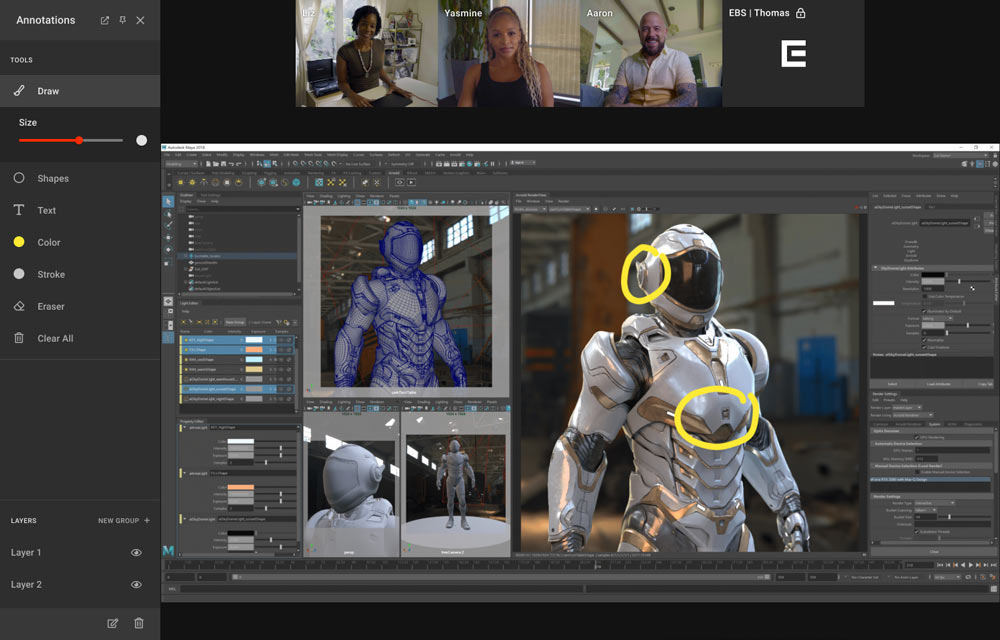
Evercast is about as close as you can get to sitting around a conference table during a pre-production meeting, table read, or editing session and freewheeling ideas face-to-face. Most importantly, it allows you all to look each other in the eye as you collaborate and see people's reactions in real-time, an important and often overlooked part of the creative process.
And being able to do it all under one platform that works seamlessly with whatever editing software you use makes it the perfect remote video editing ecosystem.
Top features
- Full-color streaming in any workspace with up to 4K resolution (up to 10-bit 4:4:4)
- Full-spectrum audio and multi-channel surround sound (5.1 and 7.1)
- Real-time collaboration with video conferencing, annotations, drawings, and recording
- Secure, encrypted sessions
- Ultra-low latency streaming (less than 150ms on average)
- 24/7 white glove technical support
- No proprietary hardware required

Price: Evercast starts at $849/month for a flexible month-to-month subscription, while longer contract start at $549/month.
Create together remotely, in real time

Final thoughts
The transition to a remote video production workflow can be a huge challenge; however, with new technologies geared towards making video creation lighter, faster, and more collaborative, once you get over the first few challenges, a whole new world of possibilities opens up to you creatively.
Hopefully this guide will help you get over those first few humps and get you up and running on your remote video production adventure.














