CineSync is an award-winning collaboration tool that bills itself as “the world’s most trusted review and approval system.”
Built by Cospective (an fTrack company) for the entertainment industry, cineSync claims to be the only tool that allows you to share high-quality video in real time and is perfectly in sync from anywhere in the world it is being watched. It also boasts of its ease of use and interactive annotation, letting collaborators markup frames or images to leave notes.
CineSync Pro is said to integrate with Shotgun and fTrack Studio, its popular production tracking software and may be a good choice for those already familiar with its workflow. It also may work better with smaller production teams that don’t need to have a lot of dialogue or back-and-forth.
However, larger production companies and those with many stakeholders that are seeking true interactive collaboration may be frustrated with some of cineSync’s limitations.
If you’re looking for more robust video editing, communication, and collaboration tools or to replace cineSync, read on and see some of the other players in the remote collaboration arena.
Shortcomings of cineSync
According to some reviews and users, there are quite a few features missing from cineSync. The most notable are:
- No workflow streaming for real-time edits
- No built-in video conferencing
- Maximum of 10 users
- All files need to be local. This means that everyone in the session needs to download the media being discussed; cineSync’s main job is essentially to sync playback of the timelines between all parties.
CineSync Alternatives
With this in mind, let’s take a look at the alternatives to cineSync and see what they offer.
Evercast
What is it: An award-winning remote conferencing and collaboration software. (Full disclosure: that’s us!)
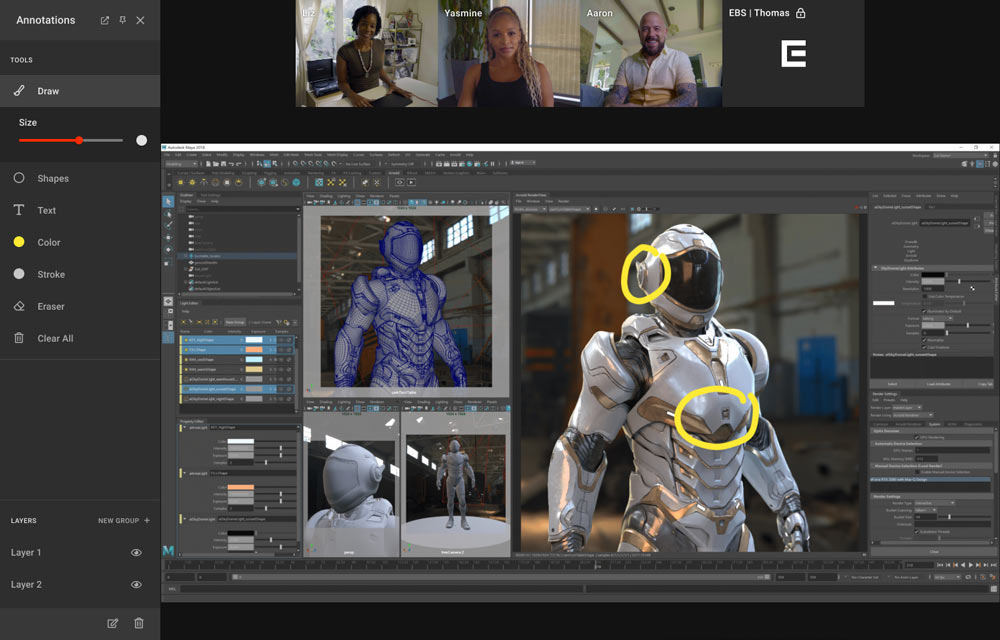
Top features:
- Approved by ALL major studios
- A true, all-in-one creative collaboration suite with 4K screen sharing, video conferencing, timestamped comments, and drawing tools for live annotations
- Flexible workflow, compatible with any creative software, media files, live cameras, and more
- Ultra-low latency (under 150ms globally)
- Easy annotation
- 5.1 and 7.1 surround sound audio streaming
- 10-bit 4:4:4 color precision
- Google-chrome browser-based; no downloads to join a meeting
Use cases:
- Any stage of film, TV, or game production
- Streaming live cameras from set
- Fine tuning scene edits
- Discussing casting
- And more
Customers seem to prefer Evercast over cineSync because it’s every single tool you need on one platform and gives you the closest experience to being seated together in the same room.
There’s no need to “MacGyver” Zoom calls to stream Avid, Adobe Premiere Pro or other tools; Evercast just works.
Best of all, there’s no need to download huge files or purchase additional hardware. A free one-hour onboarding call is included with every purchase, making setup and use a snap. Read this review comparing Evercast to Zoom for more detailed info.
Pricing: The flagship product for all your real-time collaboration needs starts at $849 per month for month-to-month plans, with discounted pricing starting at $549 per month for longer commitments. Special pricing packages are available for larger studios or teams.
Final Word: For creatives and executives in every area of digital entertainment from games to films, Evercast offers the most seamless collaboration experience possible at a price everyone can afford. It’s the next best thing to peeking over an editor’s shoulders.
Wipster
What is it: Creative review and collaboration platform; all types of media files are supported but must be uploaded. Content can then be published directly to social media and video platforms such as Facebook and YouTube.
Top features:
- Threaded commenting tied to specific frames
- Version control (view and revert to previous versions)
- Track content to final delivery
- Viewable at collaborators’ convenience
Use cases: Large amounts of digital content (such as short videos or ads) that need to be constantly delivered. For example, NBCUniversal uses it to approve a steady stream of promo clips and advertisements for its TV channels.
Pricing: $19.95/month/person for Team; $39.95/month/person for Multi-team plan
Final Word: Wipster is good for things like massive branding campaigns and other large-scale rollouts of content. If you don’t need immediate back-and-forth communication, Wipster will keep the workflow organized.
Filestage
What is it: An all-in-one online proofing platform specifically designed for marketing agencies, pharma, and scientific publications.
Top features:
- Review dashboard
- Unlimited reviewers
- One-click approval
- Documents, video, audio, and images
Use cases: Large enterprise organizations that need to approve hundreds of files daily. Offers accountability for all stakeholders in the process.
Pricing: $49/month for their basic plan (10 active projects); $249/month for Pro (25 active projects)
Final word: Filestage is great for mass production as well as medical and scientific projects where compliance is paramount.
Frame.io
What it is: Remote review and approval tool for agencies, studios, and other mid-to-large companies with lots of stakeholders.
Top features:
- Note-taking features integrate with Premiere Pro, After Effects, Final Cut Pro, and others
- Custom branding for presentations
- Frame-accurate comments
- Version management
Use cases: Creatives or ad agencies presenting digital assets to clients for approval.
Pricing: Free for 2 users, $15/mo/user for up to 10, $25/mo/user up to 15 users, and custom price for enterprise.
Final word: Frame.io offers good integrations with popular production software, but some users say the interface is confusing and commenting can be buggy. While it boasts of fast upload times for large media files, there still can be considerable delay before the team can access.
Shift
What is it: A secure remote review and collaboration tool.
Top features:
- Watermarking assets
- Strong security protocols for both users as well as the company itself
- Adobe integration syncs comments with timeline
Use cases: Ad agencies seeking a slick presentation module for their digital projects.
Pricing: Free 14-day trial limited to 2 projects; $249 per month for unlimited users and more features.
Final word: Shift highlights its security features and offers a good way for collaborators to stay organized. But like others on this list, it requires uploads to its servers and has no audio or video conferencing.
Vimeo
What is it: A video sharing platform with a robust set of streaming and collaboration tools.
Top features:
- No need for logins or memberships to comment on videos
- Permission levels for clients and projects
- Send video files securely
Use cases: Filmmakers with less stringent security concerns looking to share assets quickly and easily for comments.
Pricing: Vimeo Pro starts at $20/mo billed annually with 20 gigabyte upload limit per week; Business has unlimited uploads and costs $50/month; Premium adds live streaming capabilities and costs $75/month.
Final word: Vimeo is known for their stunning video quality and their simple collaboration tools may come in handy, especially if you are producing content specifically for its platform.
Wrapping Up
As you can see, there are many alternatives to cineSync; however, most of them seem to lack the same features. Namely, they don’t include conferencing software, require uploads or downloads of content, and aren’t approved for use by the studios
Only Evercast checks all the boxes that creatives need for every stage of production. You can see and hear your fellow team members as you all watch the same sequence together, in real time. It’s the next best thing to the screening room.
If you are interested in integrating Evercast into your workflow, go here to learn more.
Create together remotely, in real time















