Just two decades ago, few directors would dare to grade color remotely. However, the rapid rise in remote collaboration tools and hardware advances have made it possible for filmmakers to paint to picture from the ground up, regardless of location.
For some, this shift still feels radical; for others, remote grading is quickly becoming standard practice. Regardless of where you stand as a colorist, director, or director of photography, having a remote workflow in place is essential so you can adapt your process to the needs of various projects.
We’ve collected some pointers to help you set up a robust remote color grading workflow. In this article, we walk you through some of our top tips so you can successfully color grade from afar, without sacrificing quality.
5 top tips for blush grading remotely
Whether your team is separated by thousands of miles or you all simply appreciate the convenience of remote collaboration, these tips are designed to guide you through a seamless remote process.
Tip #1: Use proxies to your advantage
Instead of constantly sending large assets back and forth, consider sending WIPs or proxies to your clients. This way, your client can more efficiently evaluate your grades while you’re working through the growing pains of the process.
As you get close to what the director is looking for, you can opt to send full-resolution files. In the meantime, uploading WIPs to an asynchronous review solution like Frame.io might make the most sense.
Once your client has a chance to digest the latest grade and populate feedback, you can switch to a live collaboration tool to further your session.
Tip #2: Use a live collaboration tool with low latency
Having an effective means of live communication is particularly important with remote collaboration. Unfortunately, many consumer-grade software solutions like Zoom don’t have the infrastructure to provide color-accurate screen sharing and video conferencing for programs like DaVinci Resolve.
In addition to display limitations, many traditional web-based conferencing tools aren’t optimized for low latency. That means sync and skipping issues, especially when operating CPU-heavy programs.
Evercast offers an all-in-one creative collaboration suite, enabling colorists and stakeholders alike to video conference and stream 4K video with 10-bit color accuracy in real time. Evercast is the closest alternative to an in-studio session, performing seamlessly with any workflow or professional software.
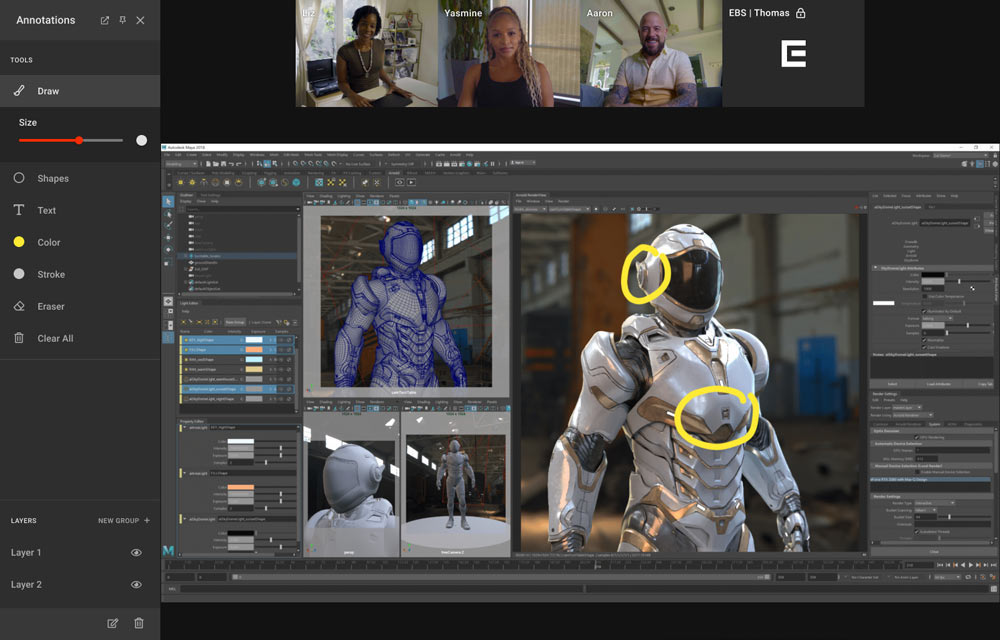
Additionally, Evercast takes the guesswork out of remote color grading, providing ultra-low latency and multichannel sound at any project stage. It supports professional grading with 10-bit 4:4:4 color and frame-by-frame accuracy so you can collect and provide feedback without compromise. You can also ensure end-to-end color accuracy by viewing stream details for both the sending and receiving sides.
Evercast is software-only, and clients or stakeholders can join in on live sessions with a single click. The services are backed by 24/7 technical support and security approval from all major film/television studios, delivering the privacy and protection high-level projects deserve.
Sessions can easily support several participants at once, so you can use Evercast whether you’re fine-tuning with the director or solidifying color palettes with the DP.
Create together remotely, in real time

Tip #3: Ensure both parties use a color-calibrated monitor
As a colorist, there’s no doubt that your suite comes fully equipped with all of the necessary tools to evaluate image quality and balance properly. However, it’s important to check in with your clients to ensure they’re viewing your grades on a reasonable source, especially if you start receiving extensive notes.
For instance, QuickTime Player is known to create a gamma shift, causing footage to appear washed out when viewed through the application. It’s easy to miss toggling off certain computer settings, like Apple’s True Tone, which can drastically affect the color representation of your display.
While there’s something to be said about evaluating color on the platform you intend to use to display it, be sure all parties are on the same page. In any workflow, discuss with your client how they intend to review the assets you send them. Make walking them through display optimization an integral part of your early meetings.
Tip #4: Know when to bring in your client
You may discover that you only need client input during the beginning and latter stages of the grading process. While, initially, it’s wise to have an introductory meeting to discuss references and ideal looks, once you agree upon a set foundation, your client might not care to see every slight change to the scopes while crafting the final grades.
Each director and DP has their preferences, so be prepared to adapt your workflow from one project to the next. Having real-time collaboration tools at your fingertips allows you the flexibility to hop on a live session whenever your client requests direct communication.
Tip #5: Come prepared with several looks to build from
Building off the importance of not flying blind in your remote grading sessions, you may find it helpful to bring three or four sample grades to the table if your client doesn’t have a strong idea of what they’d like.
These samples can be sent directly to the client for download and review, or evaluated live with color-accurate screen sharing using tools like Evercast. Samples help serve as an effective foundation for productive communication and should be enough to get the ball rolling, even if your clients are indecisive.
Collaborate from anywhere with Evercast
Whether you need to conduct an introductory session with color-accurate visuals or require an entire remote suite to guide you through the color-grading process and finalize content from afar, Evercast is designed to help you succeed from beginning to end. It’s a platform developed by creative professionals, for creative professionals.
Use our all-in-one collaboration suite to shepherd your sessions from early ideations to the final cut, all wrapped in a sleek, intuitive interface. Book a live demo here.



